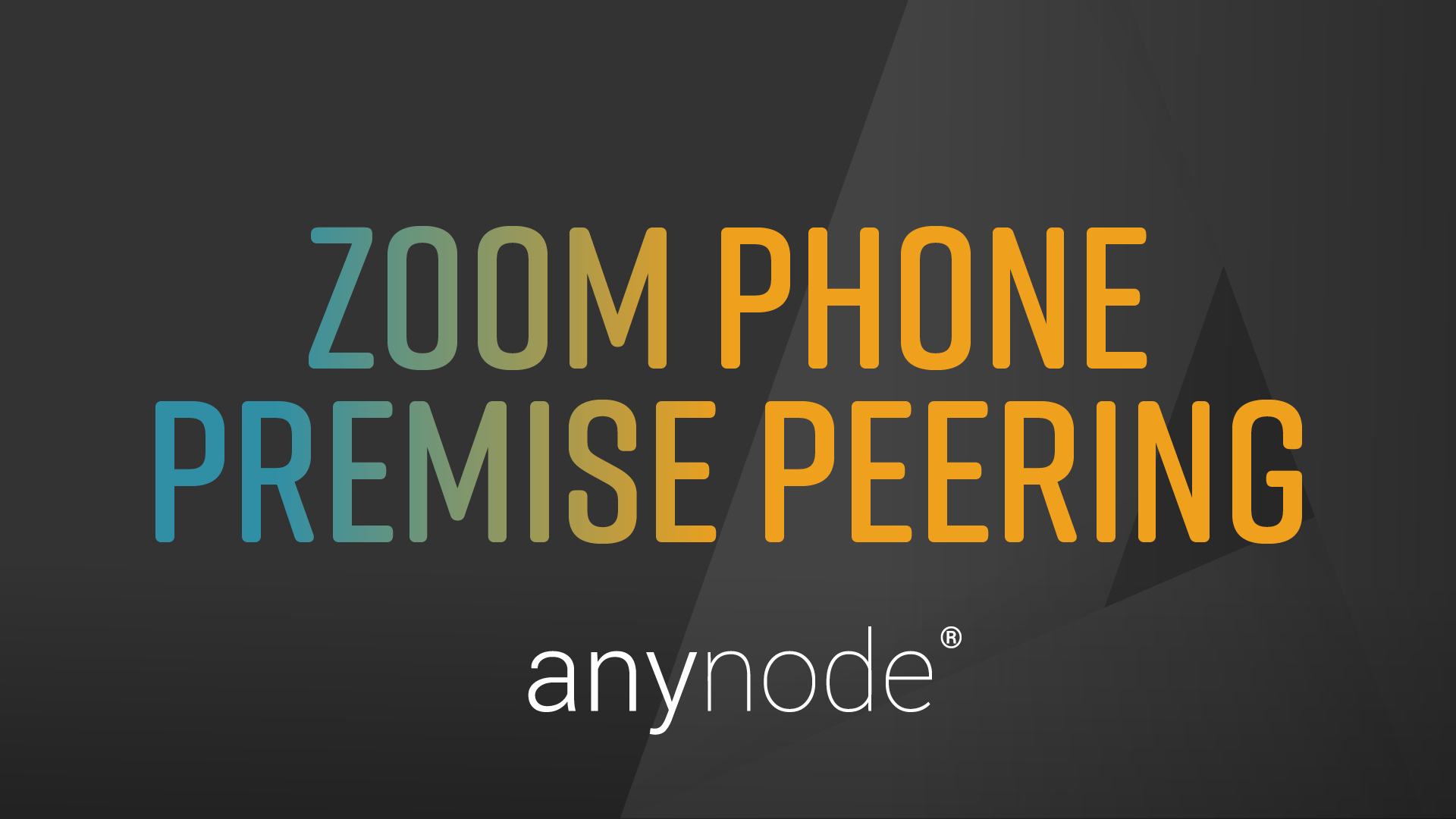
Zoom Phone Premise Peering with anynode – The Software SBC
Zoom Phone Premise Peering allows organizations to seamlessly integrate their existing telephony infrastructure with Zoom Phone, providing a complete and flexible calling solution.
anynode plays a crucial role in making this happen! As a Session Border Controller, it acts as a gateway between the organization’s telephony system and Zoom Phone Premise Peering, securely translating the signaling and media protocols used by Zoom Phone into the formats used by the organization.
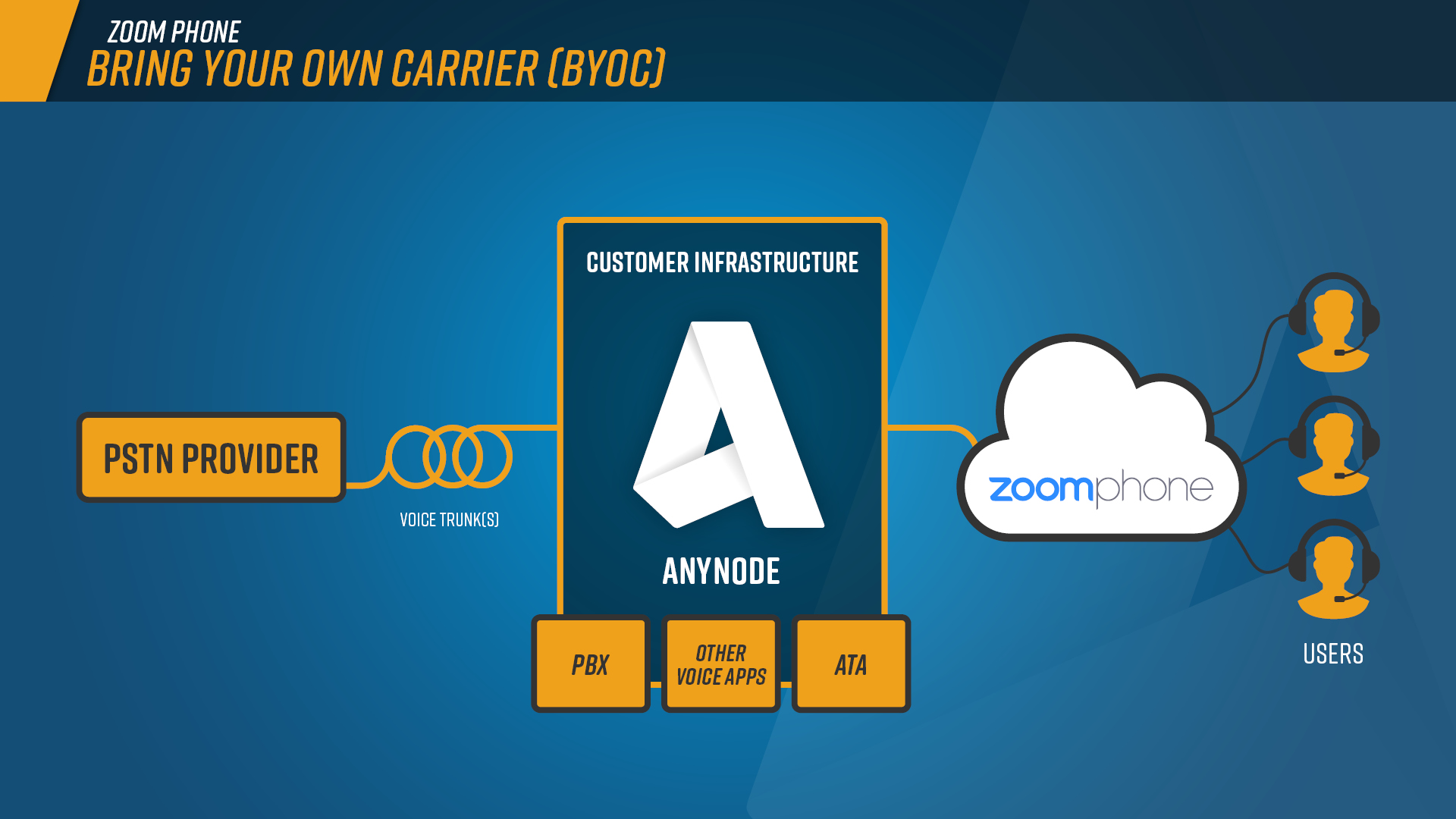
Why Zoom Phone Premise Peering rocks with anynode:
-
- versatile: With Zoom BYOC (Bring Your Own Carrier) and anynode you are able to connect to almost any telephony trunk or interconnect with third-party PBX equipment.
-
- affordable: anynode can be collocated on existing hardware investments like your data center. Look for anynode on Azure Marketplace if you prefer cloud deployment.
-
- easy: The anynode configuration wizard makes the installation a piece of cake. Just a few steps to connect your SIP provider with Zoom Phone.
-
- instantly available: Ready for dispatch and only a second away: Installation files are available for download in our community and licenses will be delivered within minutes by e-mail. Get started right away!

anynode has been officially certified for Zoom Phone since 2021. It was continuously developed in close coordination with Zoom until now, meaning it is fully compatible and up to date.
anynode Masterclass – pretty darn extensive
Check out our Masterclass “Zoom Phone Premise Peering with anynode – The Software SBC”, which provides a detailed written guide and videos explaining each step of the setup process. With key chapters, including the Zoom Web Portal Configuration, the Zoom Node, Provider Node, and Routing.
By the end of this Masterclass, you will have a solid understanding of how to configure Zoom Phone Premise Peering with anynode – The Software SBC. You will be equipped with the necessary knowledge to set up, manage, and troubleshoot the integration, empowering you to enhance communication capabilities within your organization.
Open the Online MasterclassAnd if you want, here is the Technote available as a PDF for download.
Video Tutorials – one hour of easy learning with Judy
How to configure Zoom Phone Premise Peering with anynode – The Software SBC – Video Tutorials on YouTube: a valuable addition and integral part of the Masterclass. We offer over an hour of video content presented in a super-friendly and easy-to-follow manner by our Judy.


