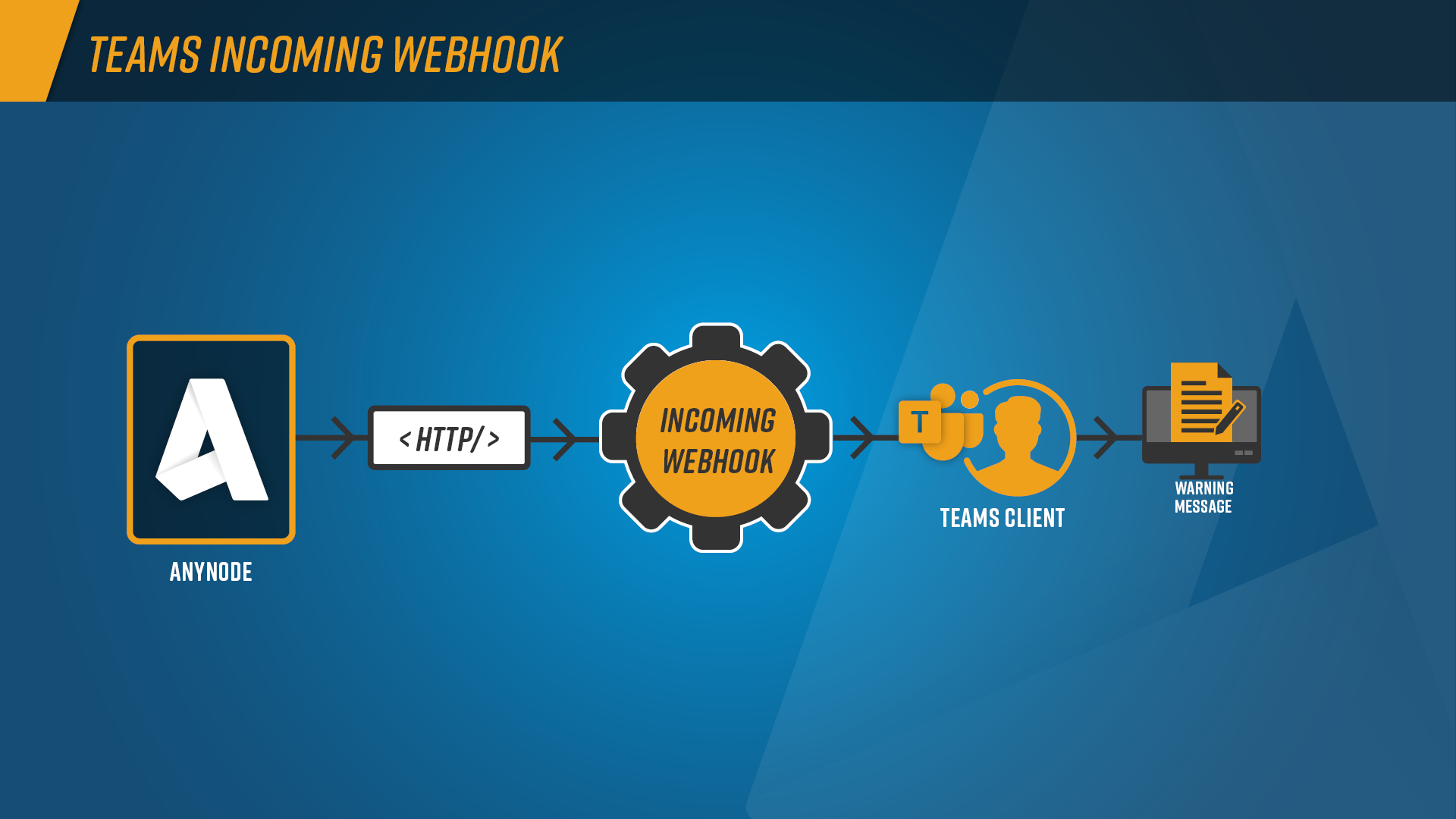Monitoring with Microsoft Teams Incoming Webhook
With anynode and Microsoft Teams, you can set up a channel in Teams to which administrators are subscribed. In it, all error messages and information from the anynode event log can be retrieved.
In practice, this allows a quick reaction in case of connection problems. For example, in the following cases: Nodes failure, no access to databases, registry failure, incorrect login, certificate expired.
Benefits of anynode
with Microsoft Teams Incoming Webhook
- Convenient monitoring of operational security: It is possible to react quickly to events and administrators are informed at any time, even mobile, without accessing the anynode frontend.
- Easy configuration: anynode allows you to set up an event transport towards Microsoft Teams using a wizard and is done in minutes. We have prepared a customizable template for the JSON payload for you.
- Individual setting options of the events: With the event filter, you can select which category of events should be sent. The default setting sends error messages, warnings, and information messages.

anynode is officially certified by Microsoft for Direct Routing, which gives our customers the added benefit of worldwide Microsoft support.
In general, you can use MicrosoftDirectRouting and anynode to connect to almost any IP-based telephony or to connect to a third-party PBX.