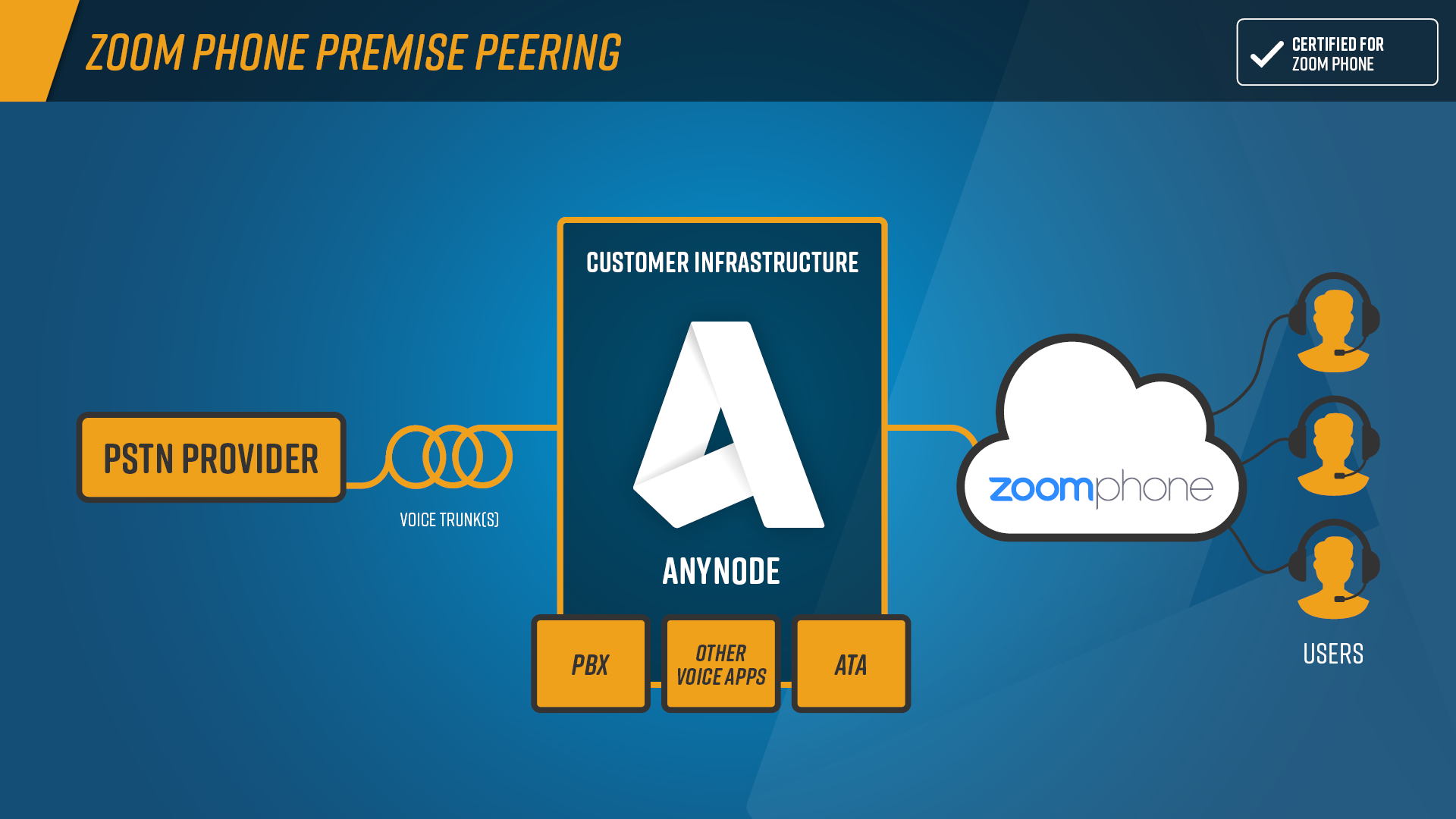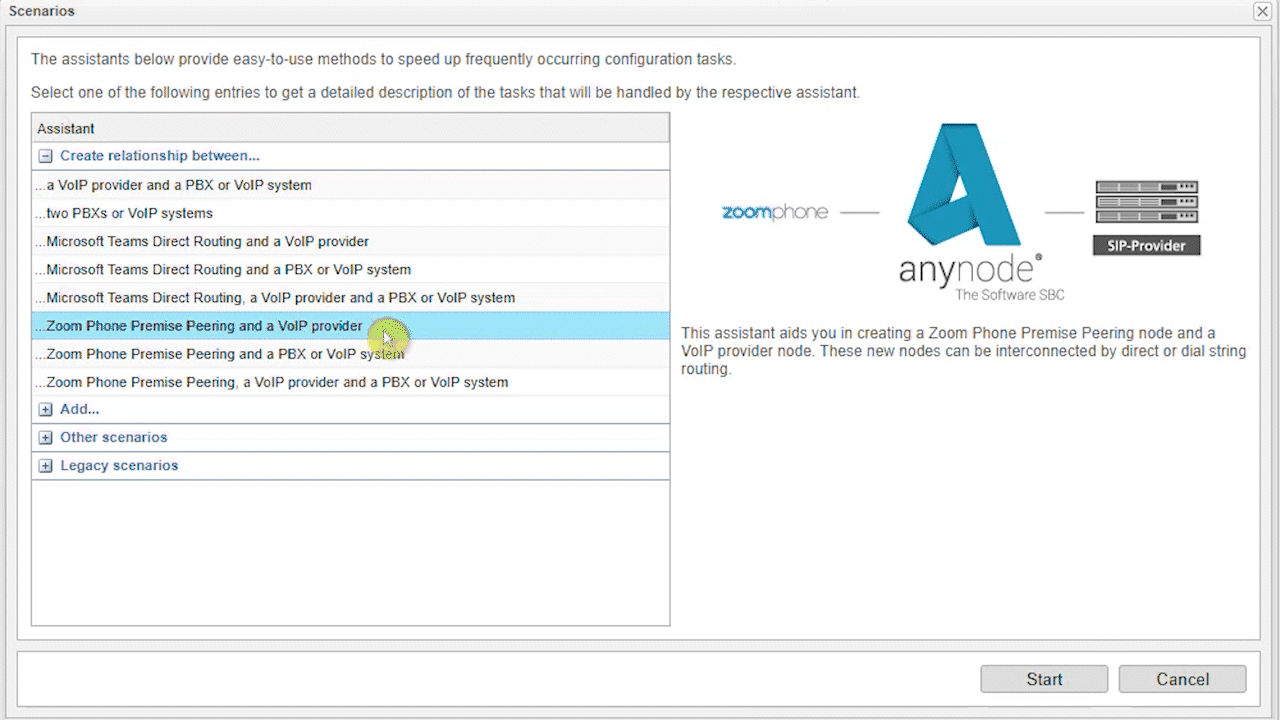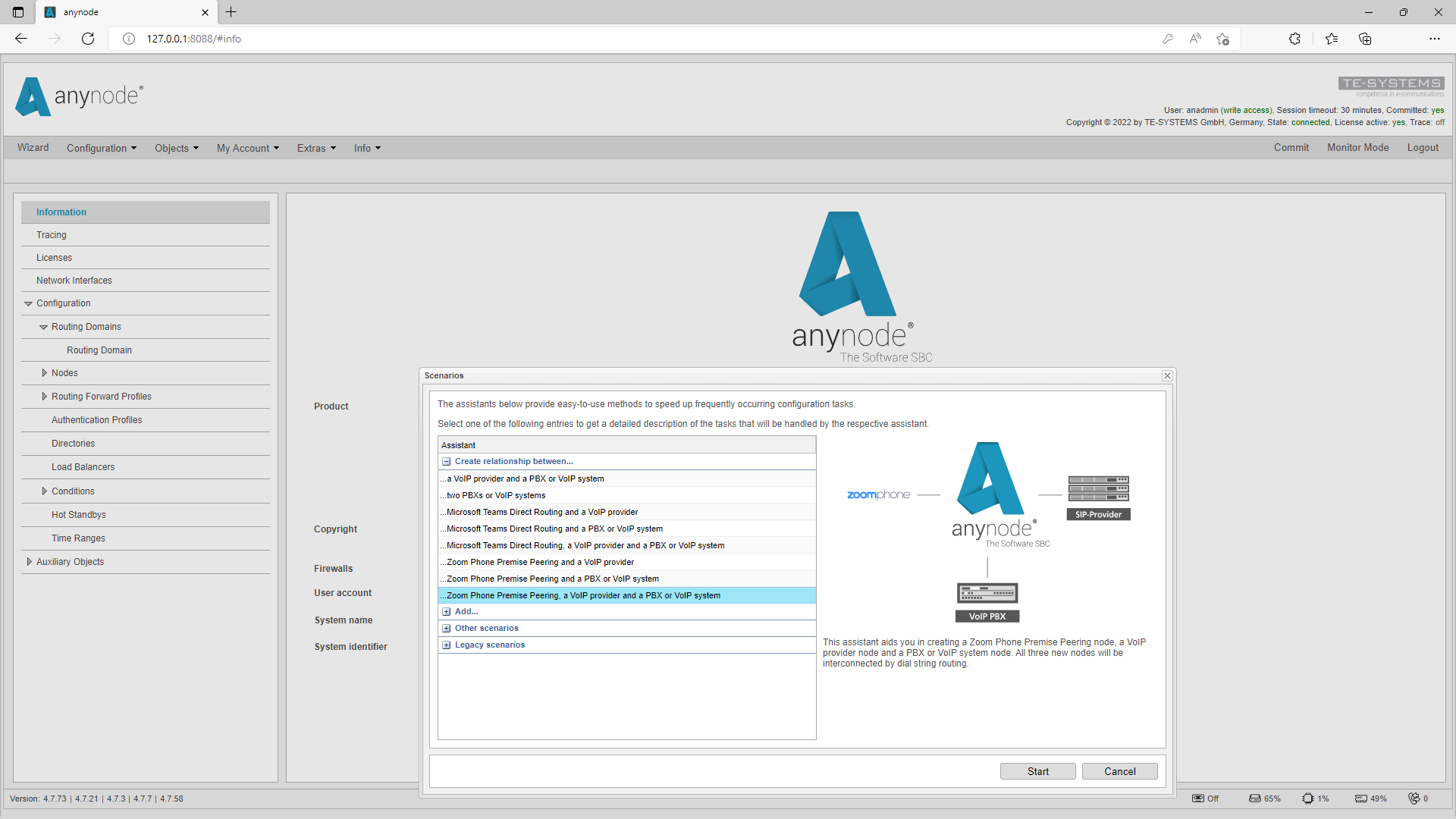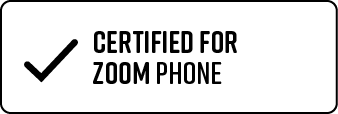Zoom Phone Certification
“Bring Your Own Carrier” with anynode. anynode Zoom Phone certification with integrated scenario wizard.
anynode is certified for Zoom Phone Premise Peering (BYOC – bring your own carrier). With Zoom Phone, anynode can be connected to almost any PSTN or third-party PBXs.
Leverage existing PSTN providers with Zoom Phone Premise Peering (BYOC) by moving existing voice lines to the Zoom Phone Cloud. Keep existing service provider contracts, phone numbers, or calling plans, and take advantage of all Zoom Phone benefits and features.
The anynode Wizard makes setting up various configurations for various scenarios a breeze – clearly laid out and with just a few simple steps. You can find a detailed tutorial video on Connect Zoom Phone Premise Peering on our YouTube channel.