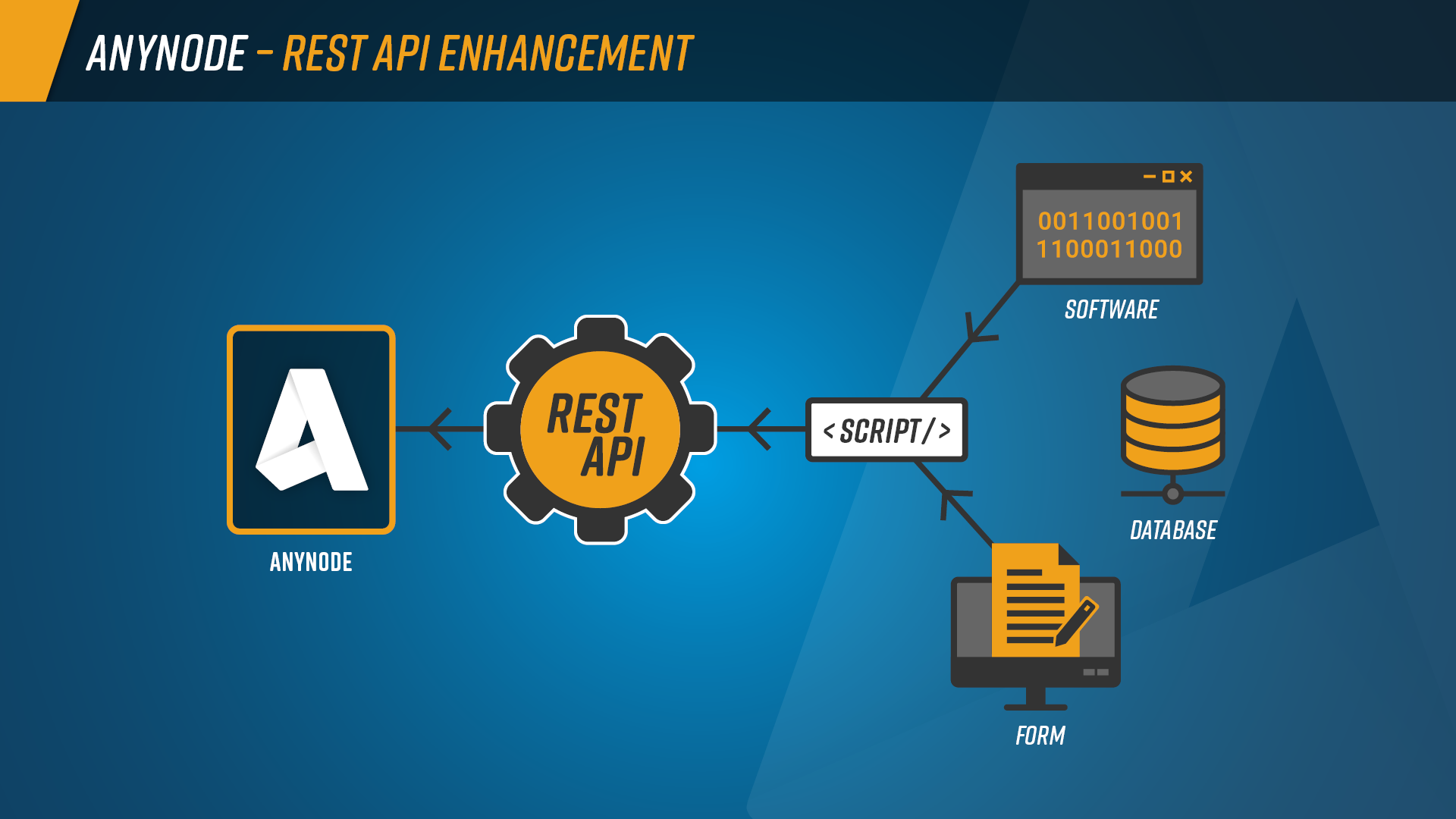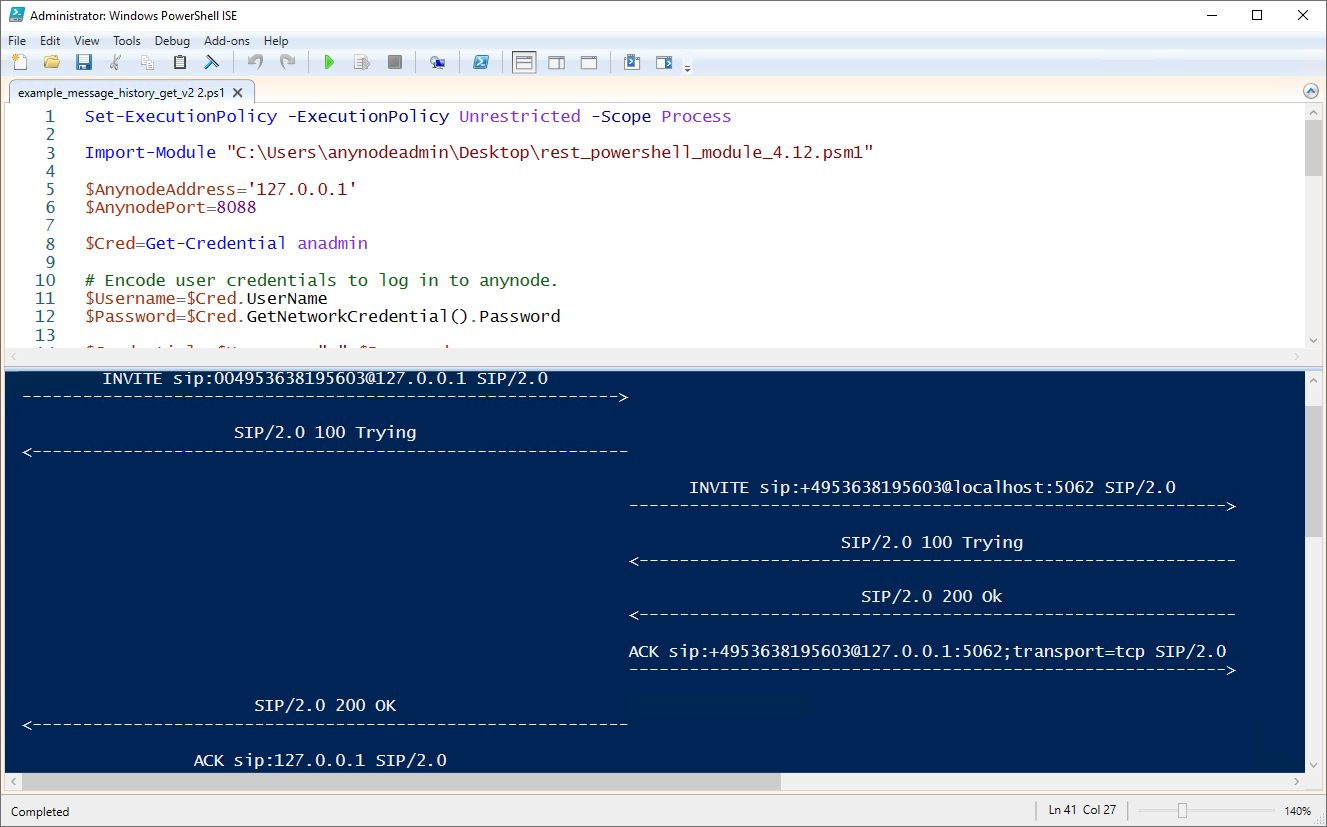REST-API Enhancement
Script-based configuration and management of anynode via the REST API.
The new REST-API Enhancements introduce powerful streamlined configuration and administration features. Key additions include advanced hot standby management, retrieving SIP call history, enhanced web server connector controls, and comprehensive detached objects management. These updates significantly improve system integration, monitoring, and management through the REST API, offering more control and flexibility without relying on the graphical user interface.
Automating routine tasks and processes through the REST API reduces manual effort and minimizes errors, making system management more efficient and reliable.
Supplied sample scripts provided with every anynode installation offer a valuable resource for administrators and developers. These scripts serve as practical examples and simplify the introduction to using the API. The PowerShell module, which is automatically installed with anynode, provides easy access to the REST API, further simplifying the integration and automation processes.
Characteristics
- Script-based configuration and management
- Extended REST API functions
- Integration with third-party software
- Supplied sample scripts
- PowerShell plugin with REST API functions
- Continuous expansion of supported functions
Benefits
- Seamless integration with existing backend systems
- Reduced manual effort and minimized errors through automation
- Easy introduction to API usage with sample scripts
- Simplified access to REST API via PowerShell plugin
- Flexible adaptation to changing business and technological needs