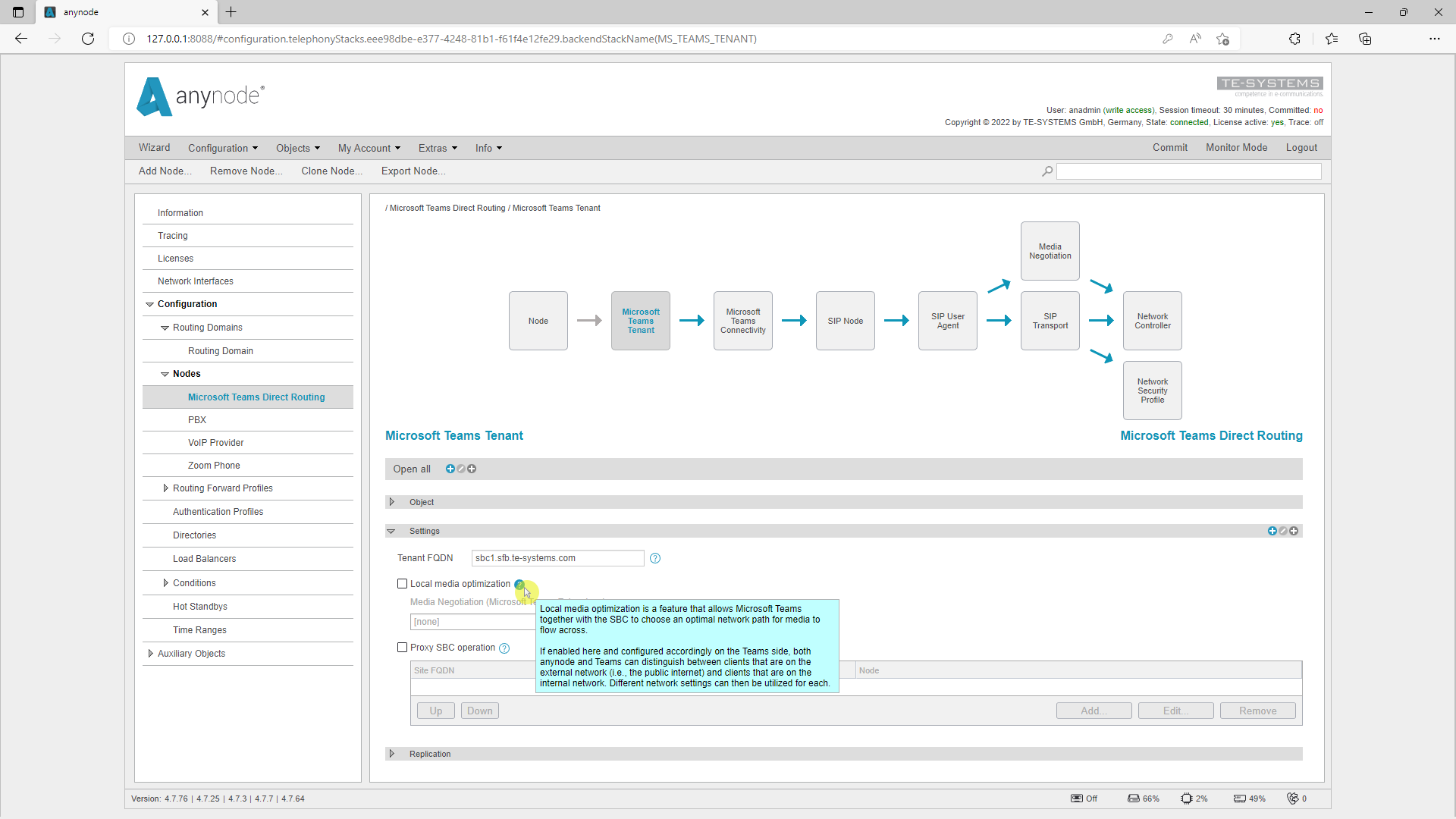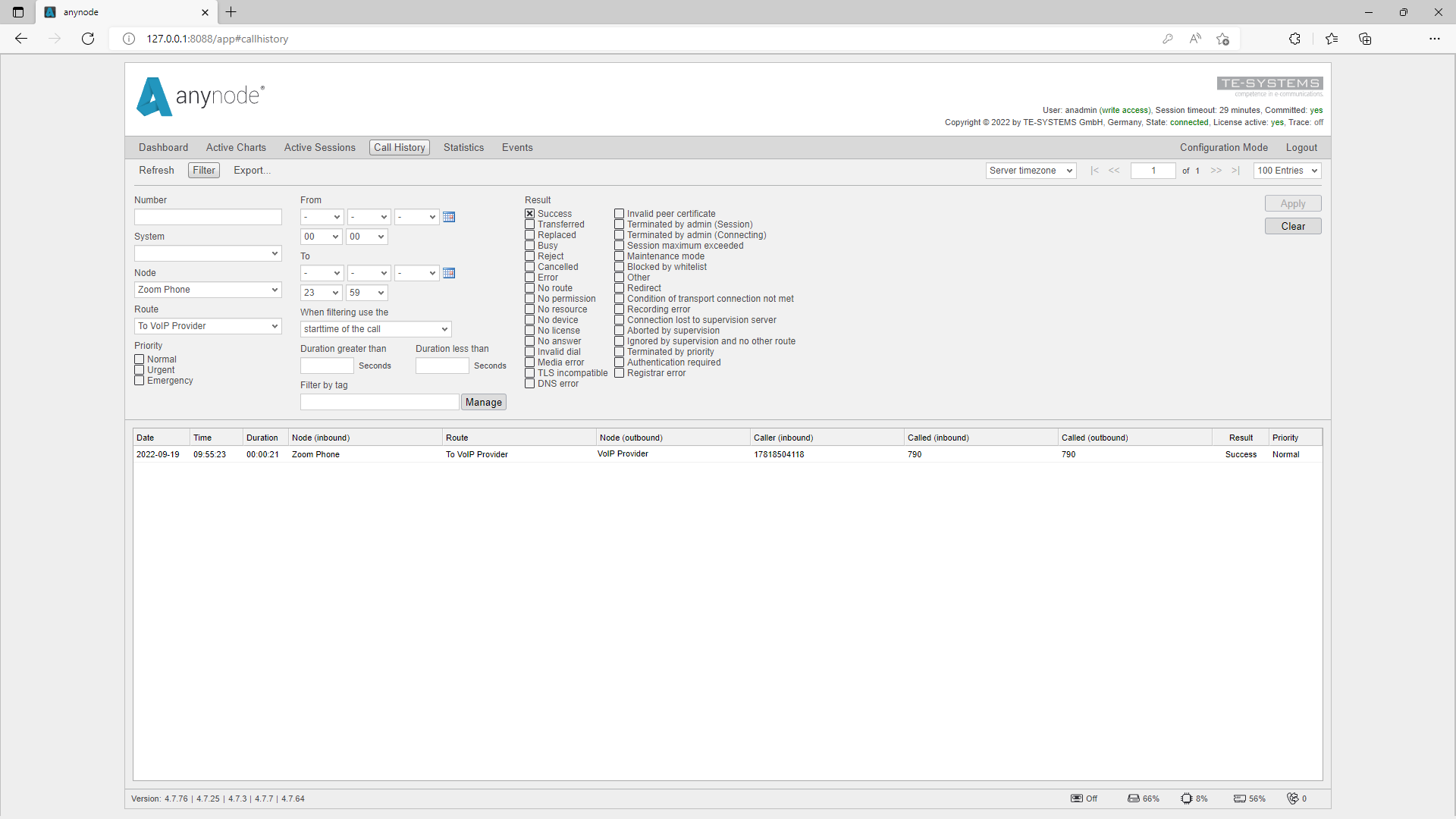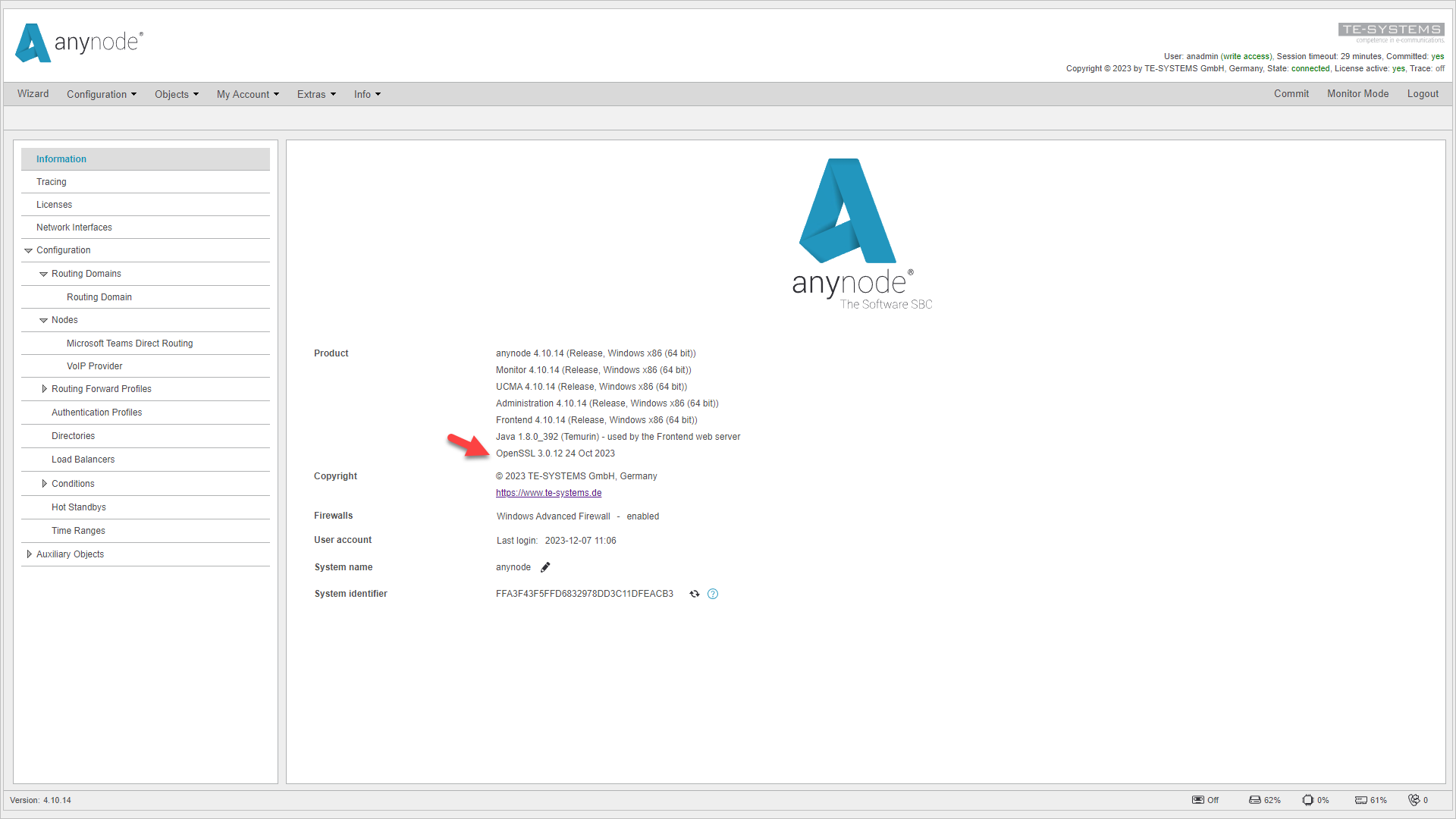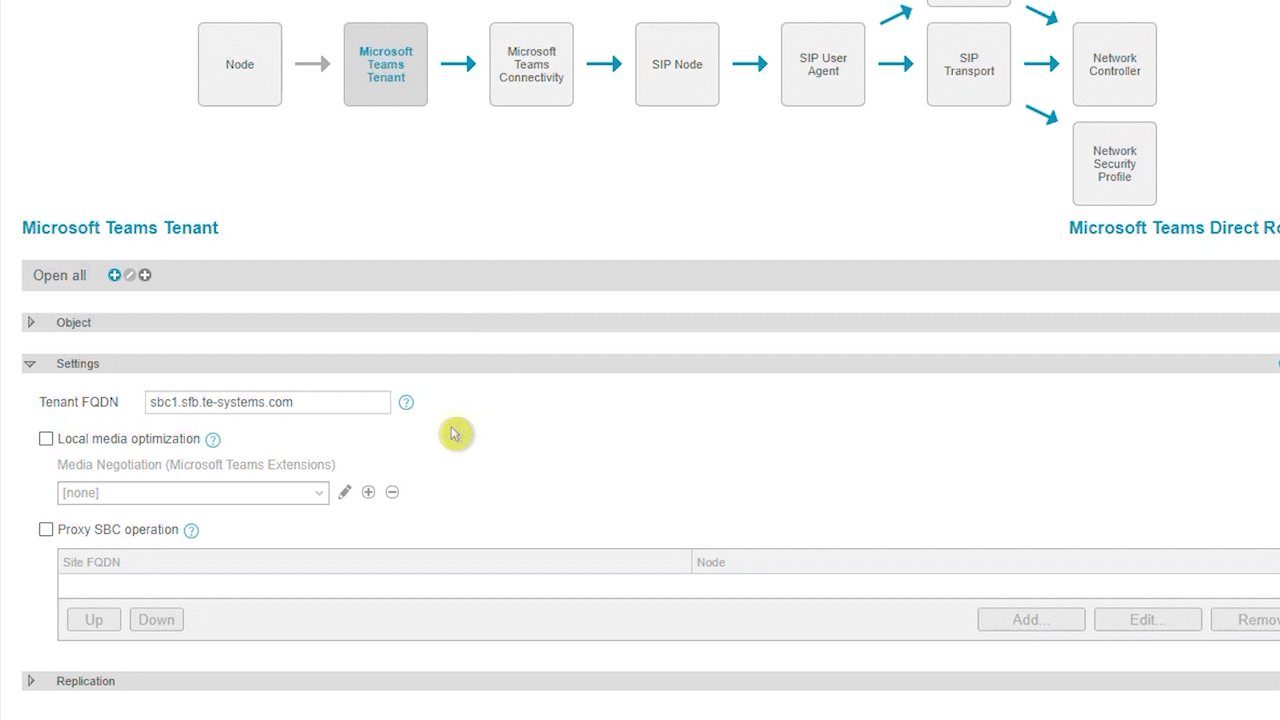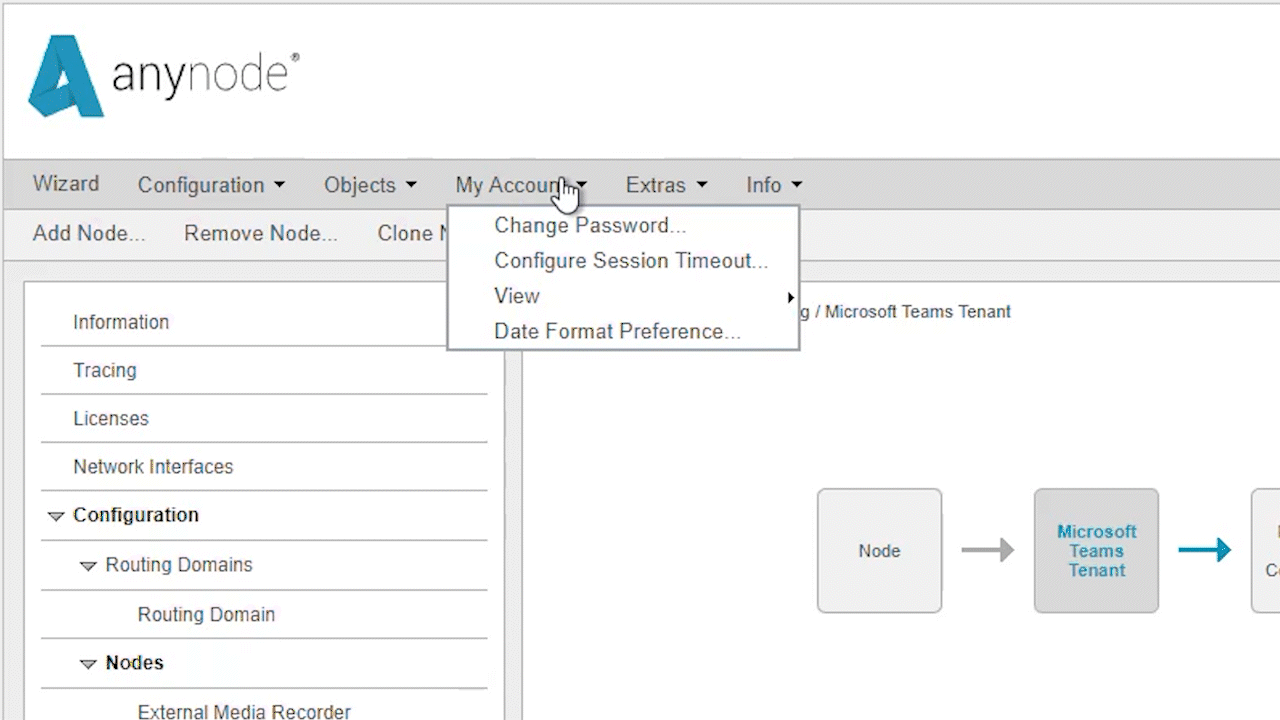Usability and Security Improvements
Easy to use with security! The usability and security in the anynode frontend were further expanded and brought up to date.
Extended help texts
At anynode, special emphasis has always been placed on user-friendliness. At many places in the anynode frontend, there are small question marks. If you move the mouse over these areas, additional help texts with explanations of the respective function are opened. These help texts have been extended by about 40 % in version 4.8 and now offer even more help with settings and functions.
Extended Call History Timeout
To support slower systems with large amounts of data, the timeout for loading the call history has been extended: Retrieving the call history may now take up to 3 minutes.
Remembering tabs and detail levels
If desired, anynode remembers whether a tab should be expanded or collapsed and the set detail level. This allows you to customize your frontend on particularly frequently used tabs for quick access and close unused tabs to save space. We would like to point out that if you have numerous tabs open, the waiting time when opening the frontend increases considerably depending on the system. The function can be activated under “My Account”.
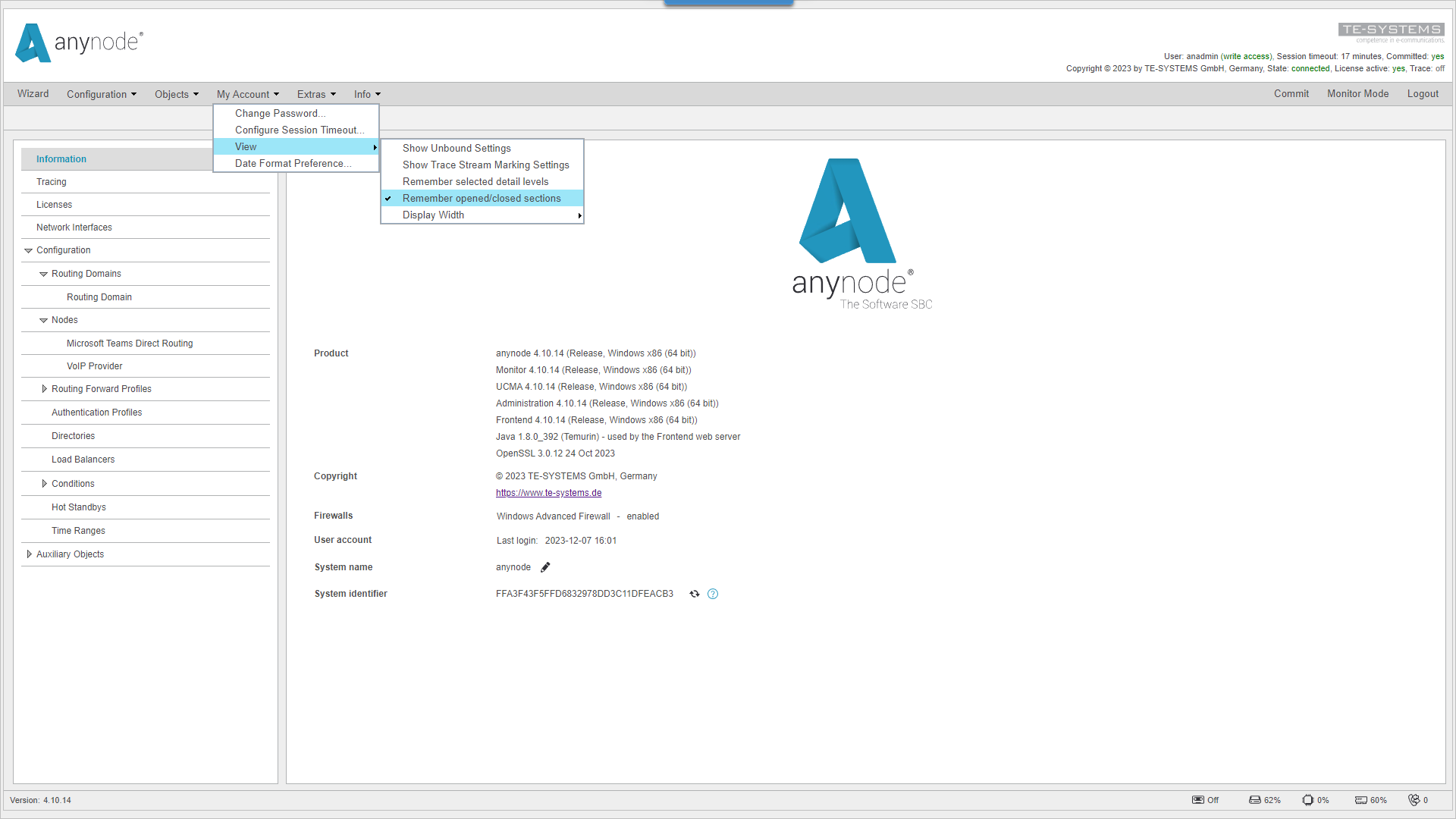
Reminder function for detail levels and open tabs.
Update of the OpenSSL library (version 3.0.12)
The use of current security protocols is a matter of course for anynode: TLS and SRTP are used by anynode for signaling and media exchange, thus ensuring the authenticity of the remote station and preventing eavesdropping or manipulation of data.
The freely available open-source software OpenSSL implements the necessary symmetric & asymmetric encryption. With the help of the OpenSSL library, private keys can be created in anynode, certificates can be managed and decryption and encryption processes can be carried out. This library has been updated to use the latest version of the API.