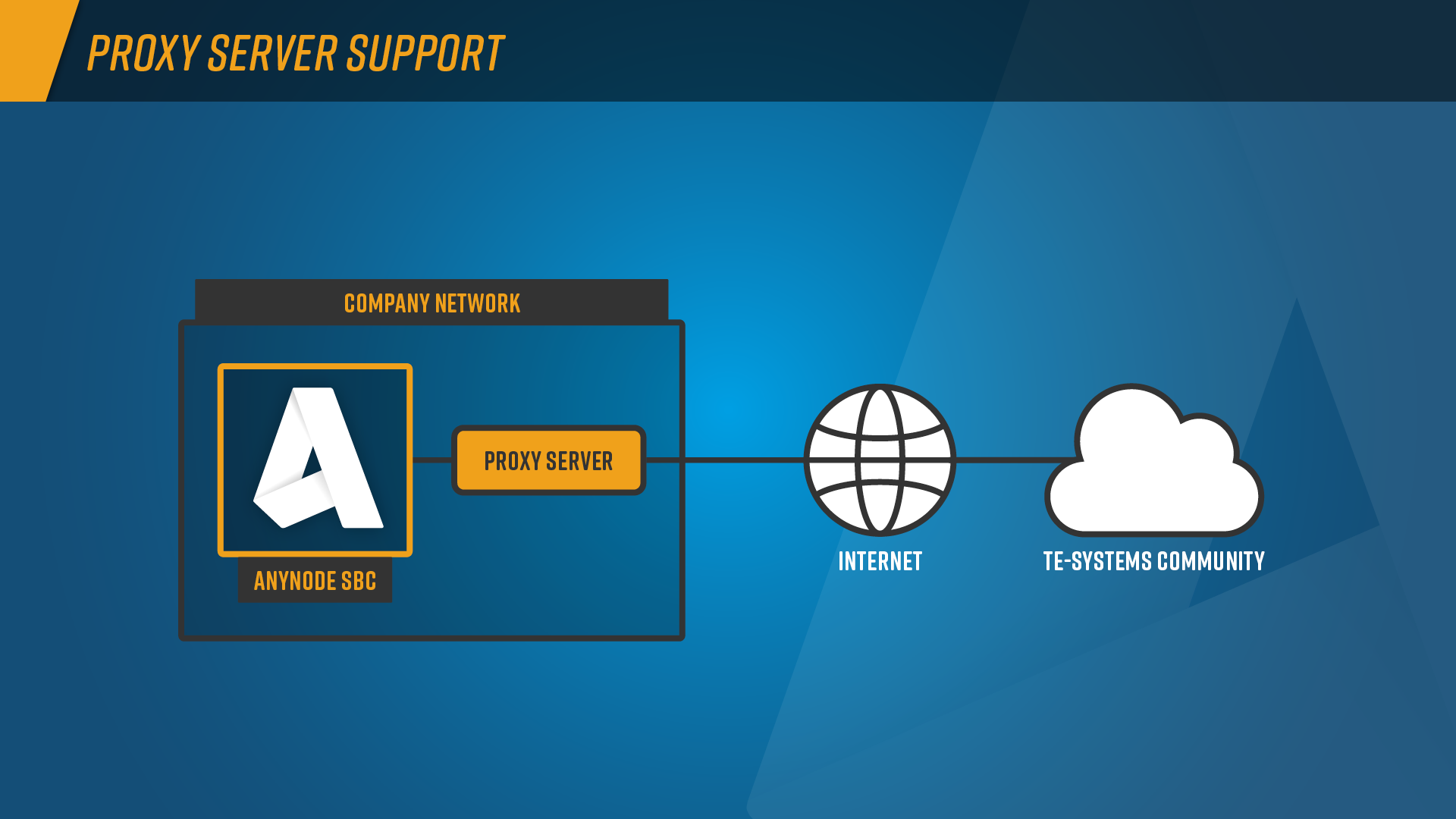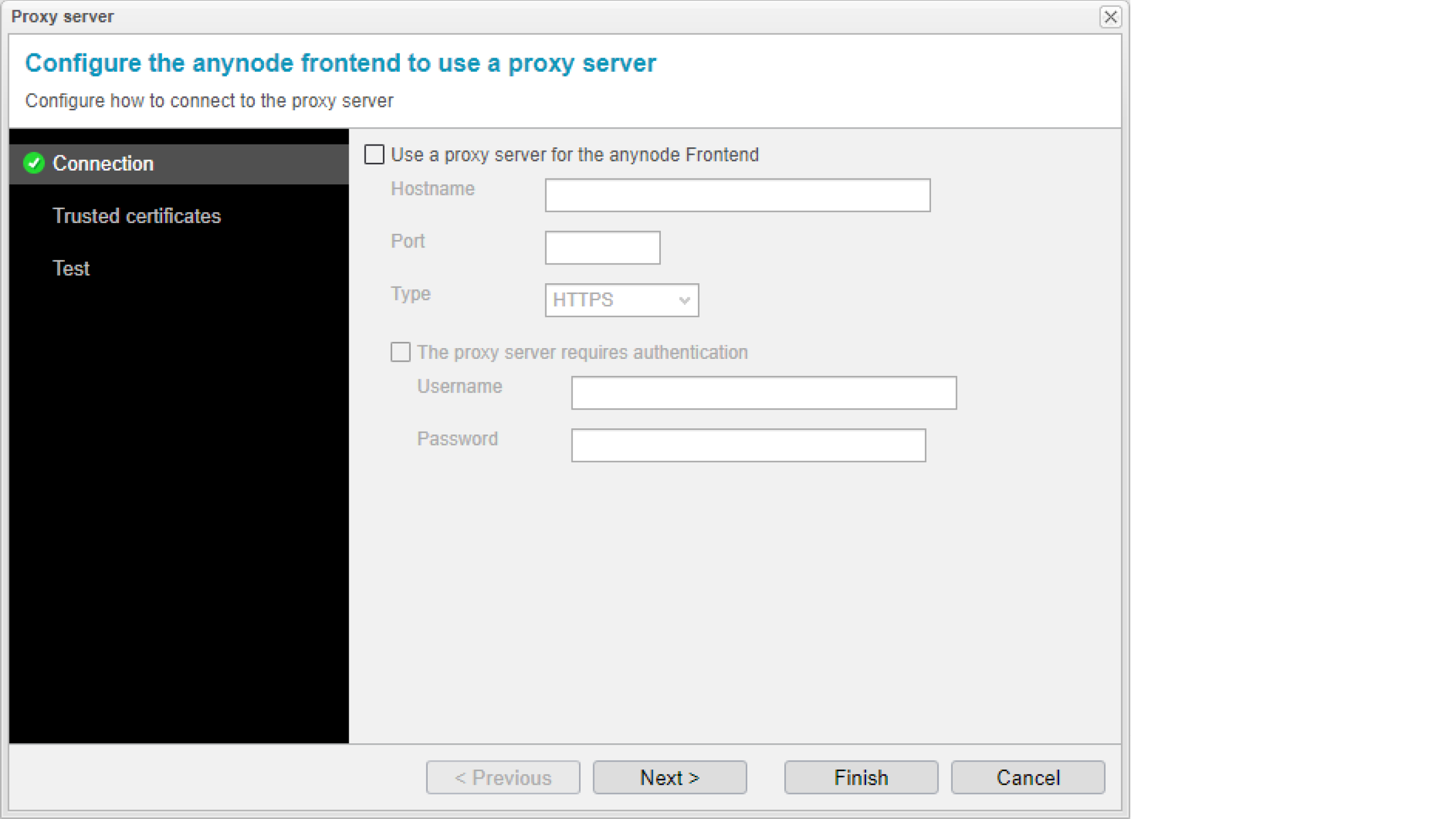Proxy Server Support
for Licensing and Updates
Privacy with internet connection.
In practice, company networks are often used where access to the Internet is only possible via a proxy server.
With the new version 4.6., anynode also supports the connection to the Internet via proxy server. This means that updates and licenses can now be obtained directly and securely via the anynode frontend.
Always up to date for sure.